If "out of the box" software works for you, that's great. There are some really good systems out there. When you get to the point where you can save money or generate more income by custom fitting a business application, we're the system for you.
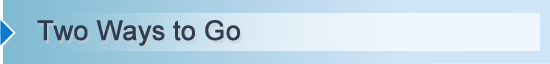
The advantage of running the MOS server on your own computer is that you will have no monthly fee and you don't have to worry about the quality of your internet connection in order for your office to function. Of course, if you have remote stores, warehouses, or remote users, you still need the internet for those.

The My Office Software system user interface is designed so that access and display of data can be controlled by user or group. You can have as many groups of users that you want. Colors and screen layouts are easily configured. We will show you how to do this or take care of it for you. Following are a few examples of how easily you can design any of your screens (like the vendor screen, inventory screen, customer quotes, orders, invoices, etc) using any program that can produce a JPG image. Scan in any form you are currently using to create a matching interface screen.
For example here are three different versions of the customer view screen. Each of these views comes from a different customer system. There is no "right" size or shape for the customer (or any other) screen. Like all modern high-end systems, the My Office Software user interface screens can be designed to fit the way you currently do business. Screens can be adjusted at any time, and can be different for different users. One of our clients is somewhat color blind and wanted his screens formatted accordingly.
Different views of invoices. Quotes, orders and invoices are configured to match the way your company works. In fact, any of the screens can be configured differently for different users. For example, you might want the information on the screen used by a sales person to be different (or even restricted differently) than the screen used by the accounts receivable employee.

In this sample, the invoice was designed so that the primary fields closely match the printed copy.

A customer invoice, formatted in the "plain" style.

Example of a customer quotation screen.
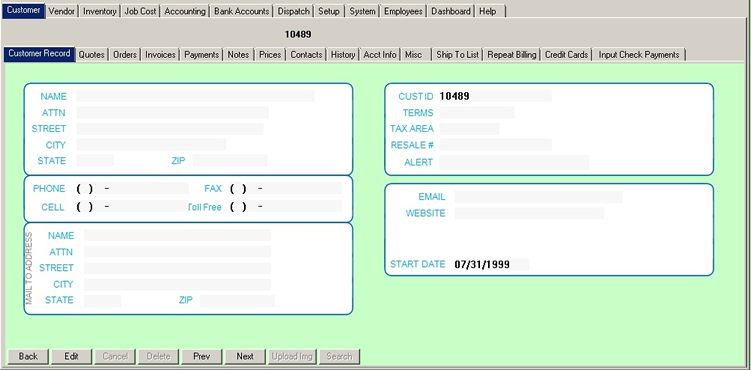
Example of a customer input / viewer screen designed fo a user with restricted access and edit.

Another example of a customer input / viewer screen.
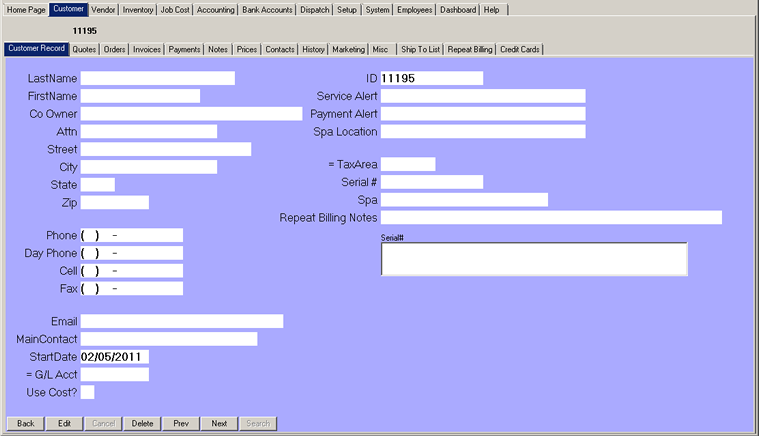
This example shows a "plain" format for the customer view / edit screen.
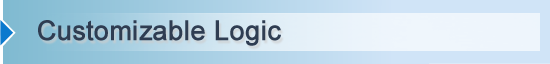

A "client" is a program that runs on a computer, but gets it's data from another computer or program. A "server" is a program that runs on a computer to store and manage data. It coordinates access to the data so that many clients can view and update the data safely.
Your browser is an example of a client program that gets all of its information from other computers (web sites). Client programs rely on the server to furnish and maintain the data.
Excel, for example, is a file sharing system, not a client server system. It works on a spreadsheet where the data is local, and only one person at a time can update information on the spreadsheet. The advantage, however, is that it is very simple and you don't need another computer to work. The disadvantage is that you cannot easily share and update information simultaneously with other users on a network.
Most modern accounting systems, including My Office Software, use some form of client server architecture so that many users can view and update data at the same time.
Many modern systems, especially free versions, rely on web browsers to connect you to their server. My Office Software uses a Windows desktop client to access the server. The advantage to having the server be in your office, or under your control, is that your data is private.
My Office Software consists of a server, which is a software program that controls and manages the data, and client programs. There is a main client, a leads manager client, and some utility clients. There can also be other custom and administrative clients, which can give special functionality to business owners or users. Often, when we build custom solutions, they are in the form of custom clients.
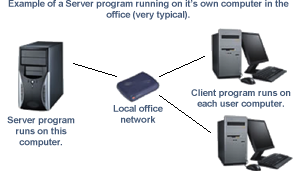
![]()

![]()

- Home | What is My Office Software? | Technical | About Us | Contact
- Site by illuminary arts
- copyright MyOfficeSoftware 2025

